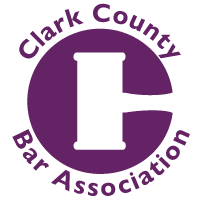Some judges give you the choice to have the trial in court or by BlueJeans. This raises interesting issues relating to who is in the courtroom and who is not, exhibit preparation, how the exhibits are presented to the witness, and after going through one of these, a few tips.
1. Trial in the courtroom vs. BlueJeans
a. Paper vs. PDF. Not all judges give you the option to use paper exhibits in three-ring binders because this means multiple people will be touching the exhibits. If one attorney wants paper and the other wants Portable document format (PDF), PDF wins. See if there is a protocol regarding electronic exhibits that is issued by the clerk.
b. What does the trial look like? The trial can basically be held three ways: i) Everyone is in the courtroom; ii) one side is in the courtroom and the other side appears by BlueJeans and iii) both sides appear by BlueJeans.
i. Both sides are in the courtroom. Some courtrooms have a separate Wi-Fi that is only useable in that courtroom—not outside in the hall and not at home. Both sides connect to this Wi-Fi in the courtroom with very simple instructions.
The upsides to this are i) PDF documents that are displayed to the witness on the monitors in the courtroom appear crisp and clear to the judge, the witness, and the attorneys and ii) the attorney can use the ELMO projector in the courtroom.
The downsides are that i) some people do not want the potential exposure to COVID so they want to stay home and ii) unless the witness is wearing an appropriate plastic mask (not a face shield), the judge cannot view the facial expressions of the witness.
There is another factor that could be an upside or downside: Witnesses are more relaxed and comfortable testifying from home, but maybe the motivation to tell the truth under penalty of perjury does not have the impact it does in a formal courtroom.
ii. One side is in the courtroom and the other side uses BlueJeans.
First, everyone must have internet access—usually through the main Clark County Wi-Fi that is available in the Regional Justice Center.
Then, you connect to BlueJeans—whether you are in the courtroom or in your office.
The downsides are that i) the documents tend to be blurry and they need to be enlarged for the witness (and the judge) by using Adobe’s + sign to have a chance of reading them; ii) it is harder for the judge to control the attorneys and witness from talking over each other.
There is a 42-inch screen on rollers in the courtroom so you can do a presentation for an opening—except it is kind of blurry.
iii. Both sides use BlueJeans. There are the issues described above, plus more—see below.
2. Early exhibit preparation
a. Counsel must get their list of exhibits and the court cover sheet much earlier than normal. Pictures must have at least a one-inch border at the top of the page for the clerk to “affix the indicator documenting the admission of the photo.” Exhibits are all numeric e.g., Plaintiff 1-500, Defendant 500-600—no letters of the alphabet may be used. The exhibits must be in PDF format. The court requires that all must be Bates stamped in the lower right corner with the following protocol: The fourth page of Exhibit 3 will be stamped 3-004 (or 3.004). The 16.1 disclosure bates stamps and other production Bates stamps on the document are not mentioned at trial but go in a column on the Clerk’s Exhibit List Cover Sheet.
b. The Clerk’s Exhibit List Cover Sheet may differ from court to court. Some court clerks are using an Excel spreadsheet. Get a copy of the preferred format from the clerk before trial. This is an example of one. Much of the information is the same as in previous cover sheets, some is different. For example, the Identif. of Device column is for the clerk’s use. The Alphameric Designation column is for the bates numbering from discovery. This document must be in Times New Roman with size 12 font.
c. The exhibits must be submitted on an electronic storage device like a USB thumb drive with twice the storage space that is needed for the exhibits. Two thumb drives must be given to the clerk with the exhibits on them (three if it’s a jury trial).
d. Here is an issue. If the parties do not stipulate to an exhibit, and the court rules it is admissible, the judge does not get a copy. Hopefully this will be fixed soon, but the protocol focuses on the clerk electronically marking it as admitted and moving it to a subfolder on her drive with admitted documents. They have to figure out a way, other than printing out the document, to move admitted documents to a shared folder with the judge.
3. How the exhibits are presented
a. BlueJeans has a “screen share” icon. When you click on it, whatever is on your screen is shared.
b. The process goes like this: You click on the icon, then you find the exhibit in your “trial exhibits” folder on your computer, you open the exhibit and when it is on your screen, it is shared with the witness, the judge, the clerk, the court recorder, and the opposing attorneys.
4. Tips
a. It is difficult to coordinate screen share on BlueJeans and drag the correct document over to the screen that is being shared, especially after periodic courtroom breaks. For example, your questions for the witness may be “screen shared” if you are not careful. Some of this can be avoided by i) having two monitors (you can get a USB laptop extra monitor-works well); ii) having a separate folder for the exhibits you are going to use with each witness; and iii) opening each PDF that you will use so you do not have to wait for it to open. Then you can just drag it to screen share.
b. If the courtroom lawyer uses the ELMO projector, the attorneys and witnesses not in the courtroom, but on BlueJeans cannot see the document that is projected, what is highlighted, or what the attorney points to on the document. That might pose a problem to the lawyers outside of the courtroom.
c. Ask the judge to enter an order that the witness cannot use notes and no one else can be in the room if the witness exclusionary rule is invoked. NRS 50.155.
d. Ask the judge to enter an order that, at any time, the witness can be ordered to rotate his camera, even if it is on a monitor, quickly around the room to determine whether anyone is in the room and what is on the witness’ desk. If this cannot be done quickly, the order should state that the judge can strike and disregard any of the testimony. In one trial, the witness was testifying from his office on BlueJeans. On direct examination he answered questions with precision, but he was periodically looking at his desk. At a break in the proceedings, the witness stood up to walk around and before he noticed it, his camera pointed down at his desk revealing a white notepad. Counsel took a picture of the BlueJeans screen showing the notepad. The witness denied having a notepad when asked on cross and had to make up an excuse when a picture of the white pad was displayed on screen share.
e. This brings up another issue. As shown in the picture, the words “Video Conference” were displayed across any BlueJeans screen. Exhibits had to be moved on the screen so those words did not cover up important parts of the exhibit.
About the author
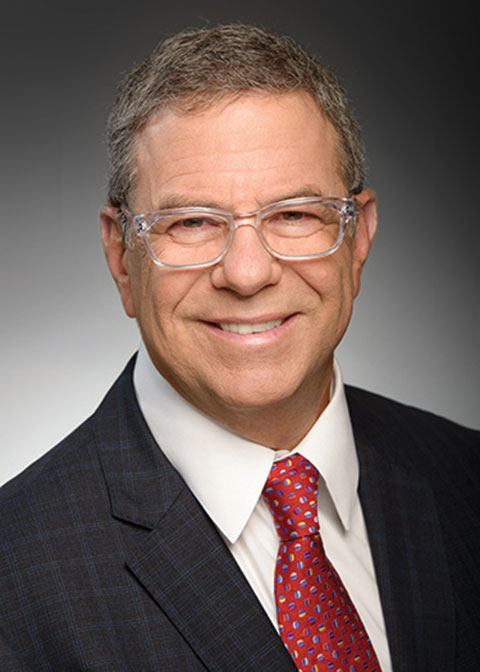
Phillip S. Aurbach, Esq. is a shareholder at Marquis Aurbach Coffing. His practice areas include litigation, dispute resolution, corporate, and real property.
About this article
This article was originally published in the “Law Practice Management” issue of Communiqué, the official publication of the Clark County Bar Association, (May 2021). See https://clarkcountybar.org/about/member-benefits/communique-2021/communique-may-2021/.
© 2021 Clark County Bar Association (CCBA). All rights reserved. No reproduction of any portion of this issue is allowed without written permission from the publisher. Editorial policy available upon request.